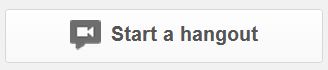In May of 2012 Google enabled Google+ Hangout On Air for all users. This allows anyone to host a hangout, stream it live on YouTube, have it posted on their YouTube channel, and (if they like) save the video recording as an .mp4 (in case you’d like to edit the recording).
To take advantage of this feature, you’ll need to have a Google+ profile and a YouTube channel.
To start a Hangout, go to your Google+ Main page plus.google.com
Either in the upper right corner of that page or possible further down the right colum, you will see a ‘Start a Hangout’ option. As if July 2012 it will look like
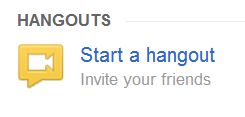 or
or